When sending emails, it is important to ensure visual consistency, especially regarding your closing salutation. In this tutorial, we will see how to set a default salutation to standardize your company signature.
 Fill in the default salutation
Fill in the default salutationGo to your Settings in the sub-tab Signature. Scroll through the options to find “Default salutation“.
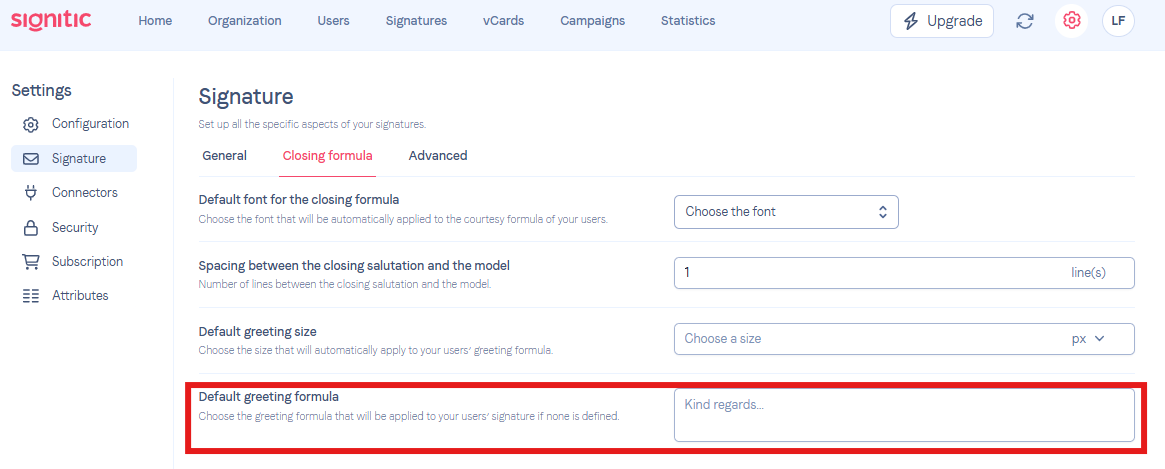
Once found, enter the desired salutation.
 Why implement a default salutation
Why implement a default salutationThis option allows you to set a default salutation for all your users. This option is therefore useful if you add users regularly. They will thus have a salutation without any action required on your part.