If you use Antidote, display issues may arise regarding your signature, such as:
Automatic correction of your name.
The appearance of multiple signatures when composing your email.
Here is how to proceed from within Antidote.
 Exclusions Panel in the proofreader's settings
Exclusions Panel in the proofreader's settings
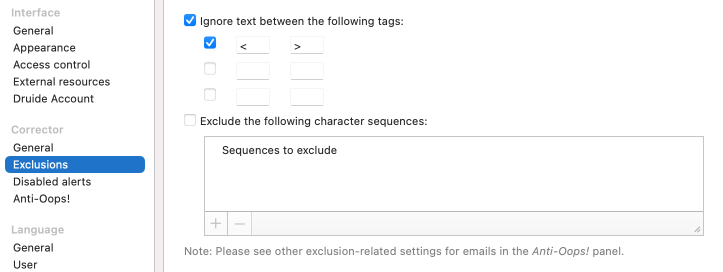
To prevent Antidote from editing specific elements of your signature (such as HTML or proper names), you may enclose the sections to be ignored with custom tags. This will prevent Antidote from reviewing or correcting them.
 This setting is not enabled by default during installation.
This setting is not enabled by default during installation.
The HTML code of our signatures begins with: “<“
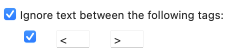
Please do not hesitate to contact support should you require any assistance!