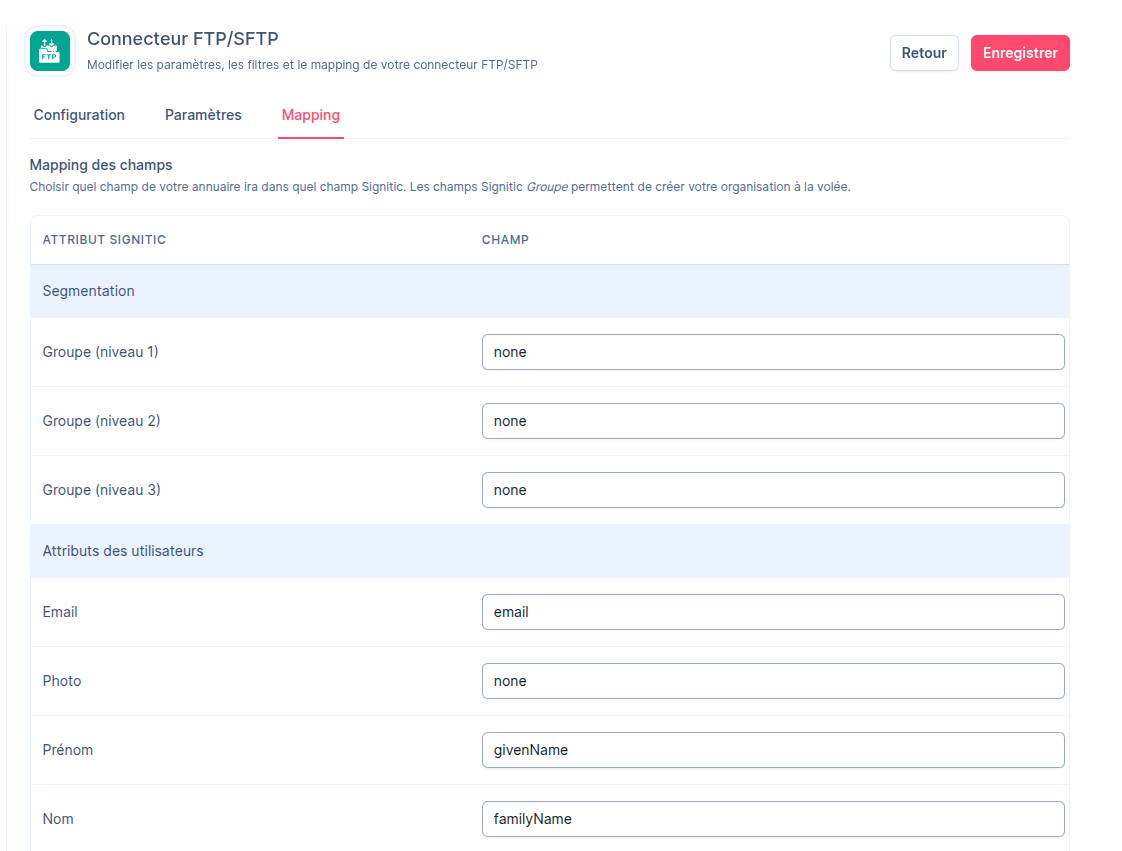You have the option to add an FTP/SFTP connector to manage your users automatically via a CSV file stored on an FTP or SFTP server.
 What is FTP / SFTP?
What is FTP / SFTP? FTP (File Transfer Protocol)
FTP (File Transfer Protocol)A protocol that allows you to upload, retrieve, or modify files on a remote server.
In our case: you upload a CSV file into an FTP folder, and Signitic will handle it automatically.
Example of software to interact with an FTP server: FileZilla.
 SFTP (SSH File Transfer Protocol)
SFTP (SSH File Transfer Protocol)Secure variant of FTP, using an encrypted connection via SSH.
Recommended if your data is sensitive.
 The 3 configuration tabs
The 3 configuration tabsConfigure server access:
Protocol
Server address
Port
Path to the CSV file
User / Private key
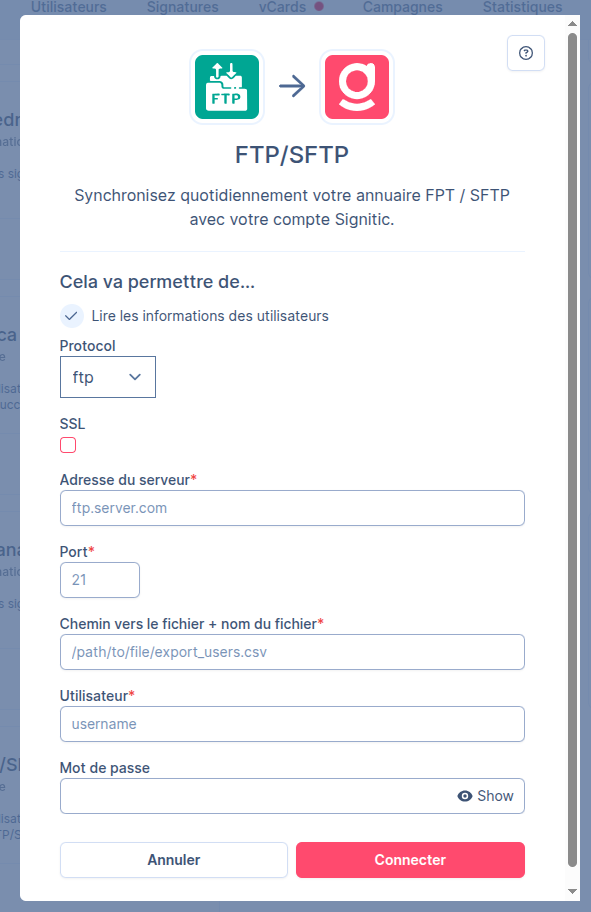
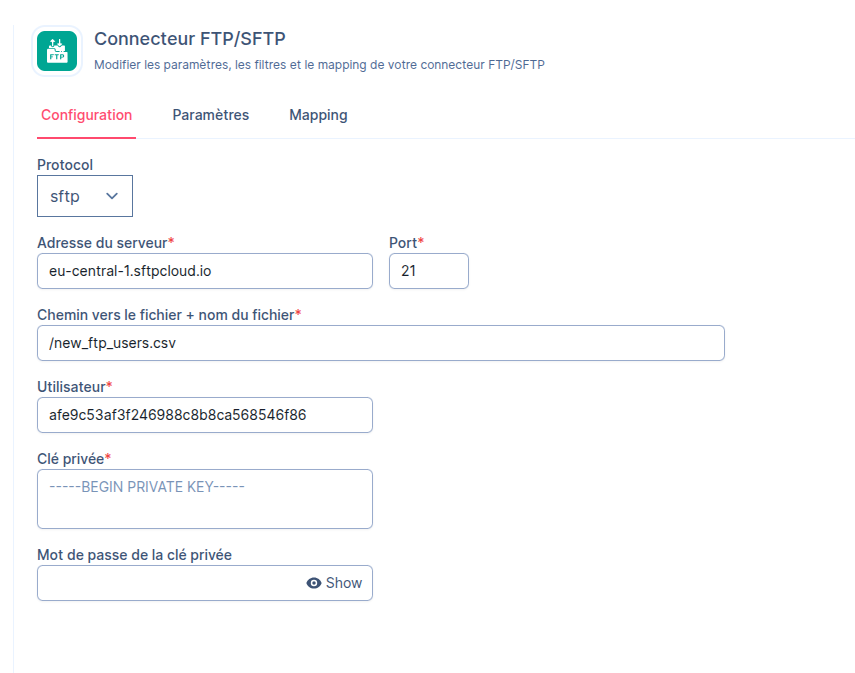
Parameters
These parameters are similar to those of other tenants:
Data rewriting
Automatic activation of new users
Profile photo upload
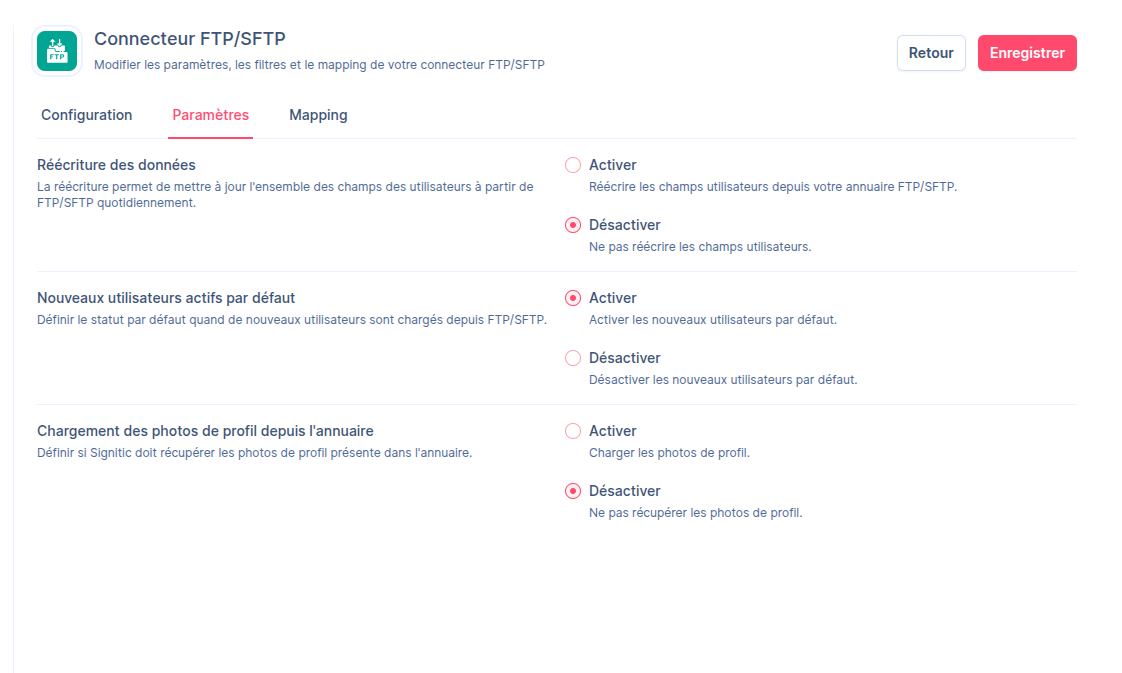
 Mapping
MappingManually define the correspondence between your CSV headers and Signitic attributes. By default, the expected structure is the same as that of a Signitic CSV export.
By default, the expected structure is the same as that of a Signitic CSV export.