Unlike vCards, which allow you to share a digital business card, physical business cards provide you with the opportunity to share your contact information via NFC technology.
In the “Cards” tab of the vCards module, you will find all the physical business cards available to your company.
This tab allows you to:
View the user to whom a card is assigned.
Assign a card via a QR code.
Search for a user or the card key via the search bar.
Deactivate a card using the “Deactivate” button.
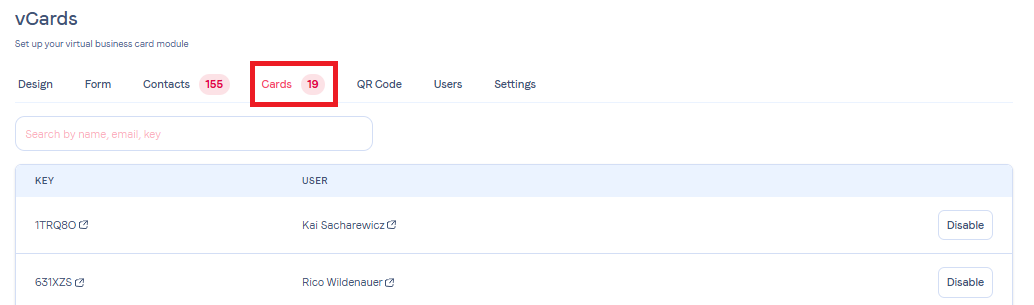
When you click on the key, you are redirected to the QR code associated with the card.
By scanning this QR code, you can reassign the physical card to another employee.
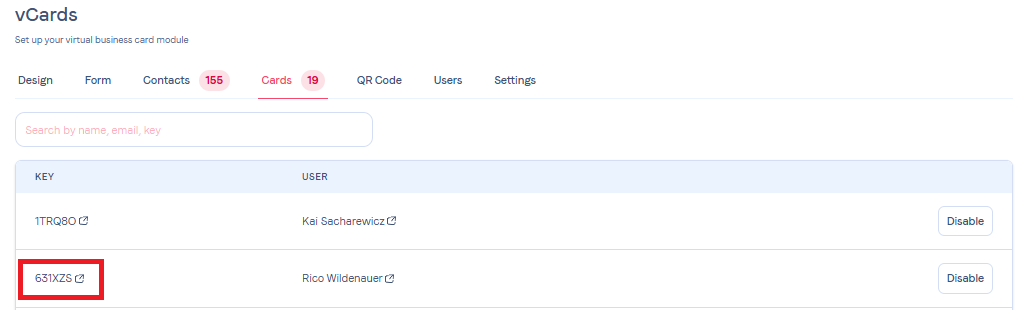
You can quickly identify the user who owns this business card, as well as the physical cards available for your employees.
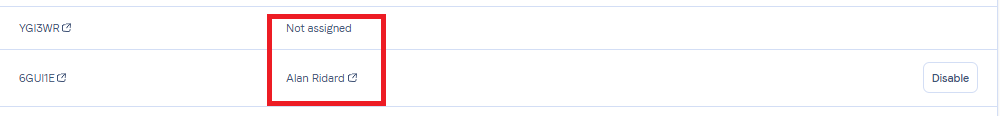
From this tab, you have the ability to deactivate unused cards.
This action helps you maintain a clear view of active cards and those available for new assignment.
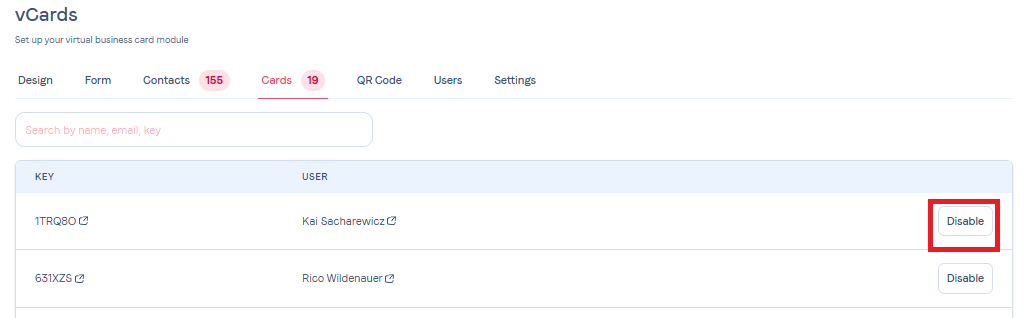
Thanks to this tab, you can now independently manage, reassign, and deactivate your physical business cards!