This email allows you to present:
The collaborator's signature
How the Signitic add-in works
How to update the information in their signature
Select the banner of their choice
 Access the Users menu
Access the Users menuTo send an invitation to your collaborators, go to the Users menu.
You have the ability to select your users using the checkboxes to the left of each user or filter them using the available options at the top of the page.
 Use the bulk action
Use the bulk action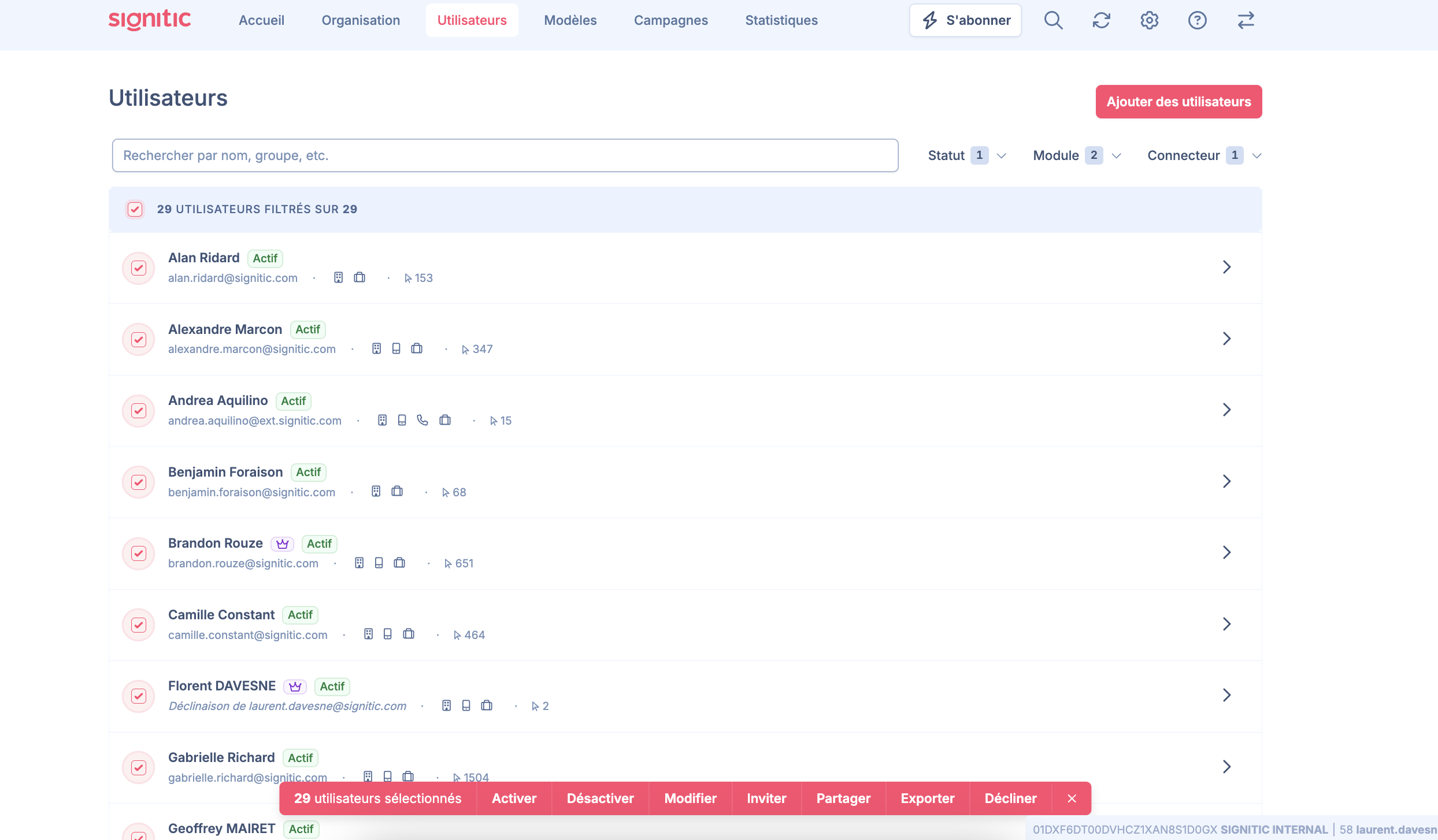
Once the users are selected, simply click on Bulk Actions.
Then click the Invite button in the list of bulk actions.

Via the dropdown menu, you will see the option to present how the Signitic add-in works.
Simply confirm to trigger the invitation sending.