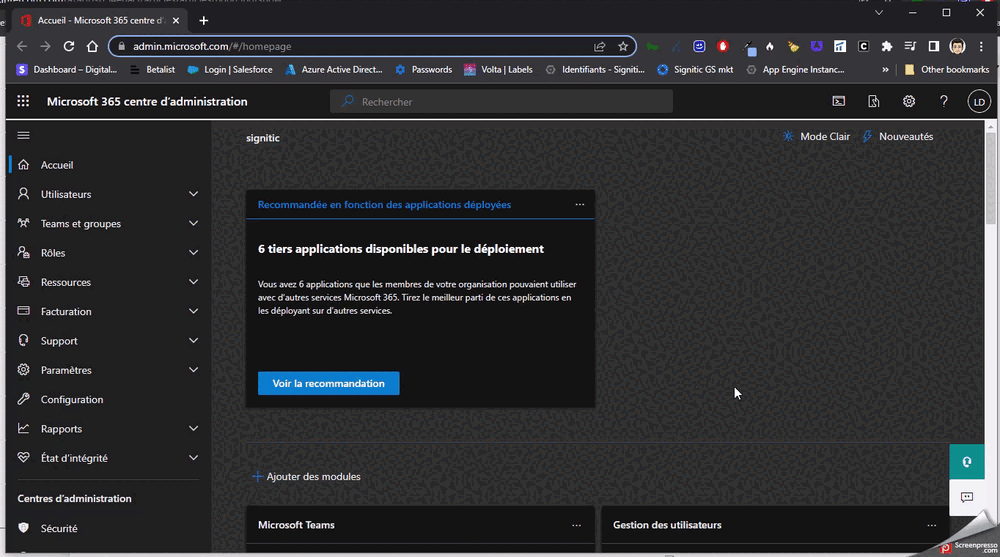Remove the Signitic add-in for all Microsoft 365 users
Remove the Signitic add-in for all Microsoft 365 usersIf you wish to remove the Signitic add-in organization-wide, here is the procedure to follow from the Microsoft 365 admin center.
 Access the Microsoft 365 admin center
Access the Microsoft 365 admin centerGo to the Microsoft 365 admin center. Sign in using an administrator account.
 Open the integrated apps section
Open the integrated apps sectionFrom the left menu, click Show all, then go to Settings and select Integrated apps.
 Select the Signitic add-in
Select the Signitic add-inIn the list of deployed apps, locate Signitic and click it to access its settings.
 Delete the application
Delete the applicationClick on Delete the application, then check the requested confirmation box. Confirm the deletion.
The add-in will then be uninstalled globally for all associated users within 24 to 72 hours.
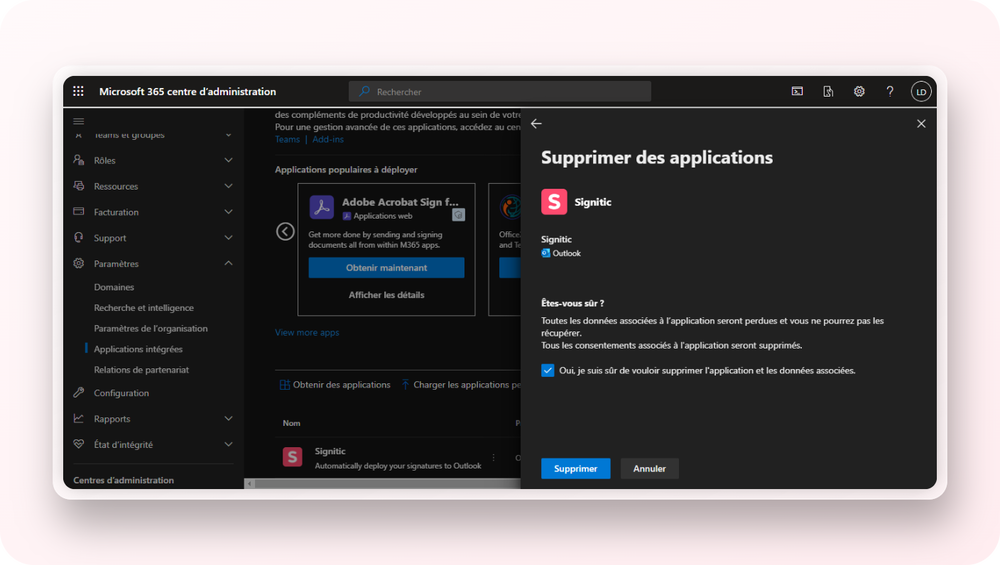
If you are having difficulty following these steps, we have prepared a summary GIF that visually illustrates the entire procedure.
Please feel free to contact us if you require further assistance.