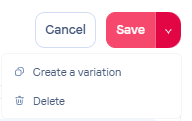From Signitic, you have the ability to make inactive one or more team members.
These users will not have their signature updated and thus will not consume licenses.
 Go to the Users menu
Go to the Users menuAccess the Users menu, then select your users using the checkboxes to the left of each user or filter them using the available filters at the top of the page.
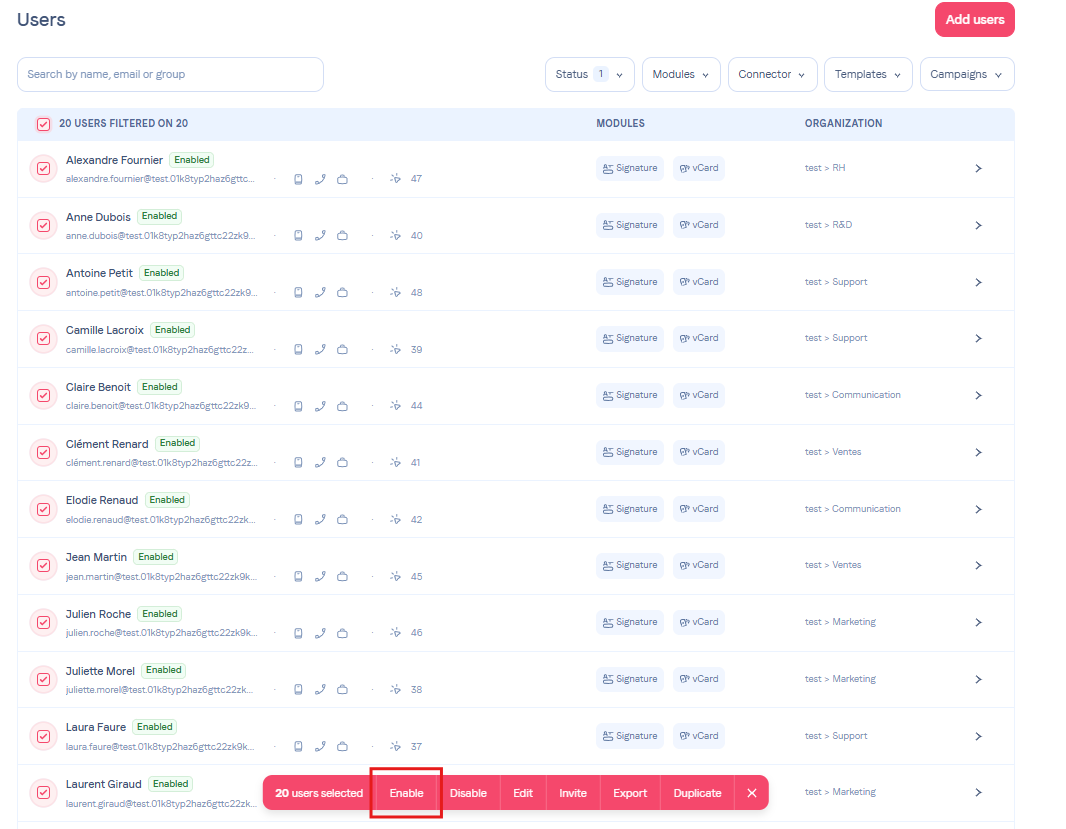
Click on the Disable button from the bulk actions at the top right of the page.
Don't forget to confirm and you're all set!
 Delete your manually imported users
Delete your manually imported users If your user was manually imported you can delete it from the Signitic database.
To do this, go to the user's profile, then locate the arrow near the Save button, expand the options, and select "Delete."