To have your new signatures on your users, you have assigned your signature templates to groups but now, you're wondering how to change users between groups?
 Access the Users menu
Access the Users menu
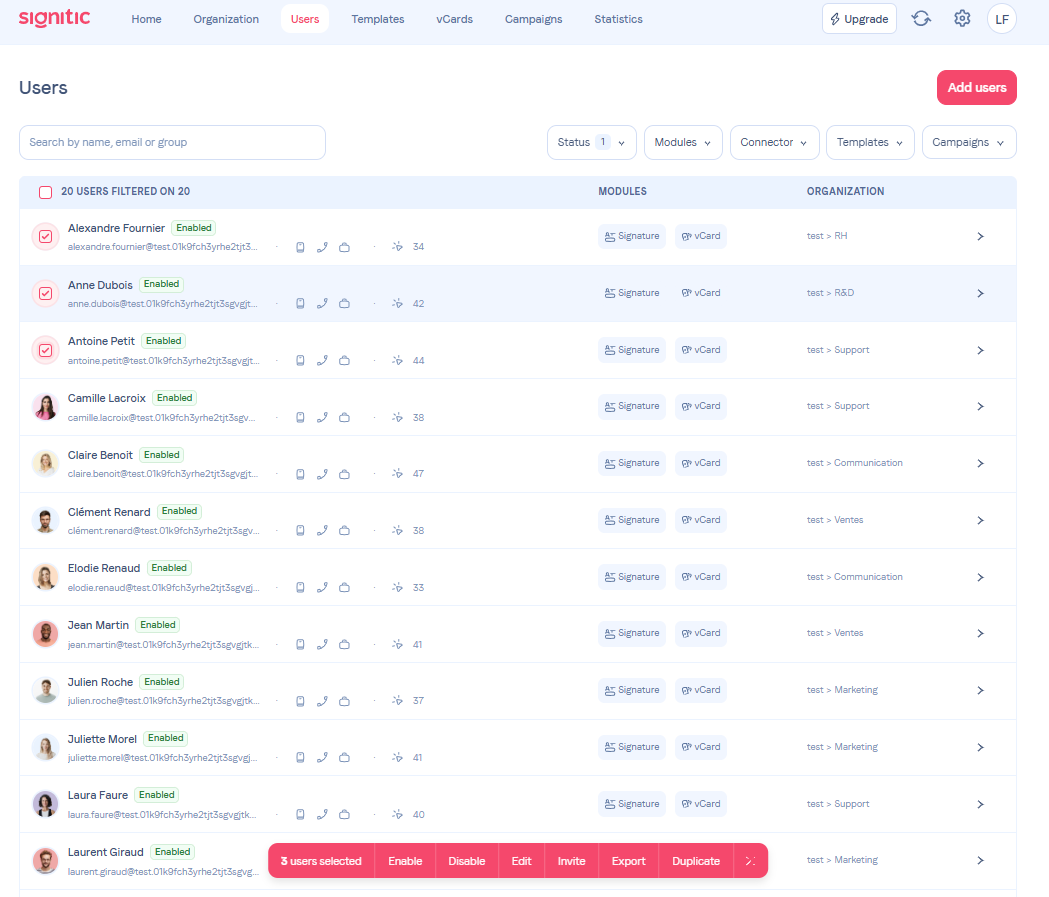
Go to the Users menu, then select your users using the checkboxes to the left of each user or sort them using the available filters at the top of the page.
 Bulk actions
Bulk actions
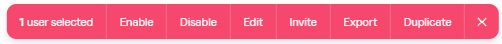
Use the Edit button to directly change one or multiple users' groups.
 From the User Profile
From the User Profile
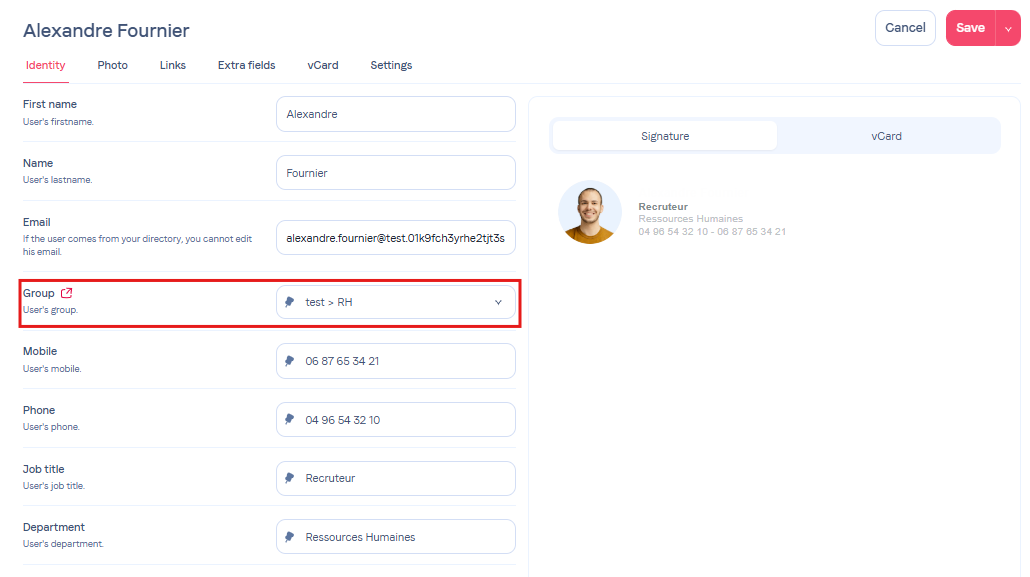
You can also change the user's group directly in their user profile.
 From the Organization Tab
From the Organization Tab
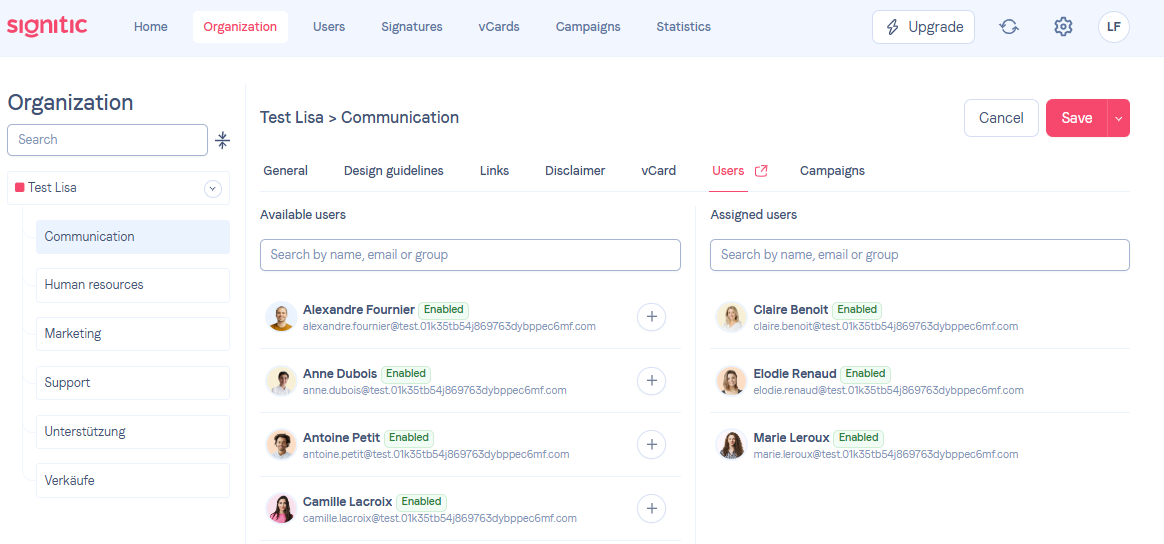
From the organization, you can add one or more users to a group. Simply select the desired group and navigate to the Users tab.
You will therefore have visibility on the users already assigned to the group. If you wish to add more, simply click on the Edit button.