You can create variants (declinations) of your users from Signitic.
These variants are specific to Signitic and do not impact your email directory of your manager (Office 365) in any way.
The variant allows you to create a different signature (template, banner, different group) for the same user intended for Outlook or even Apple Mail.
 Access the Users menu
Access the Users menu
To create a variant, go to the Users menu.
Then select the desired user
 Click on Alias & Variants
Click on Alias & VariantsSimply click on the "Create a variation" button in the user's profile.
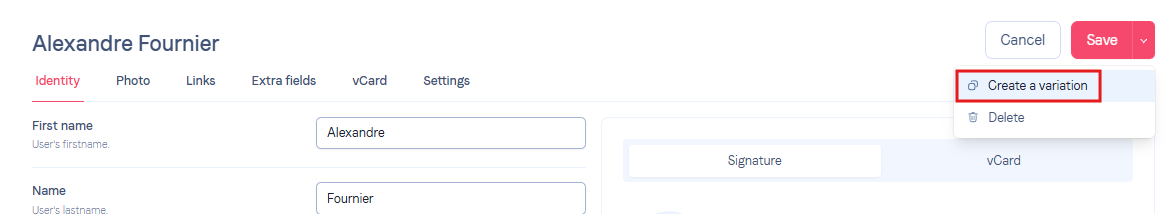
You will then see your new variant.
It is now even possible to go back directly to the main profile :
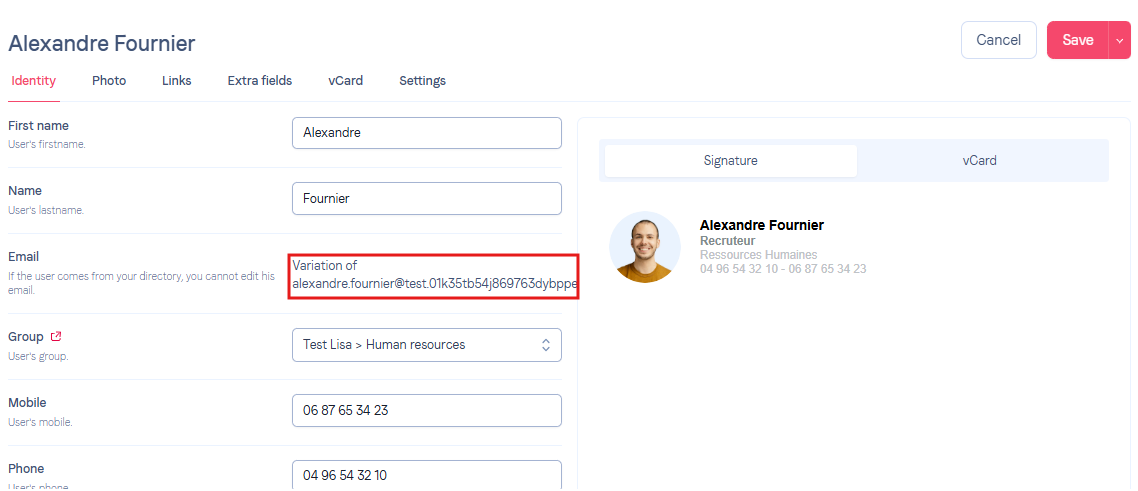
👉🏻 On the Signitic Outlook Add-in, the user's variations will appear upon the opening of the Add-in.
👉🏻 To access the variation on the Signitic agent, log in with the email and the connection key (see the guide) for the variation.