We have introduced a new feature that allows you to link your Signitic account to your Microsoft account. Thanks to this, you will be able to authenticate via SSO (Single Sign-On) login.
To do this, go to your user preference panel, then select "Preferences".
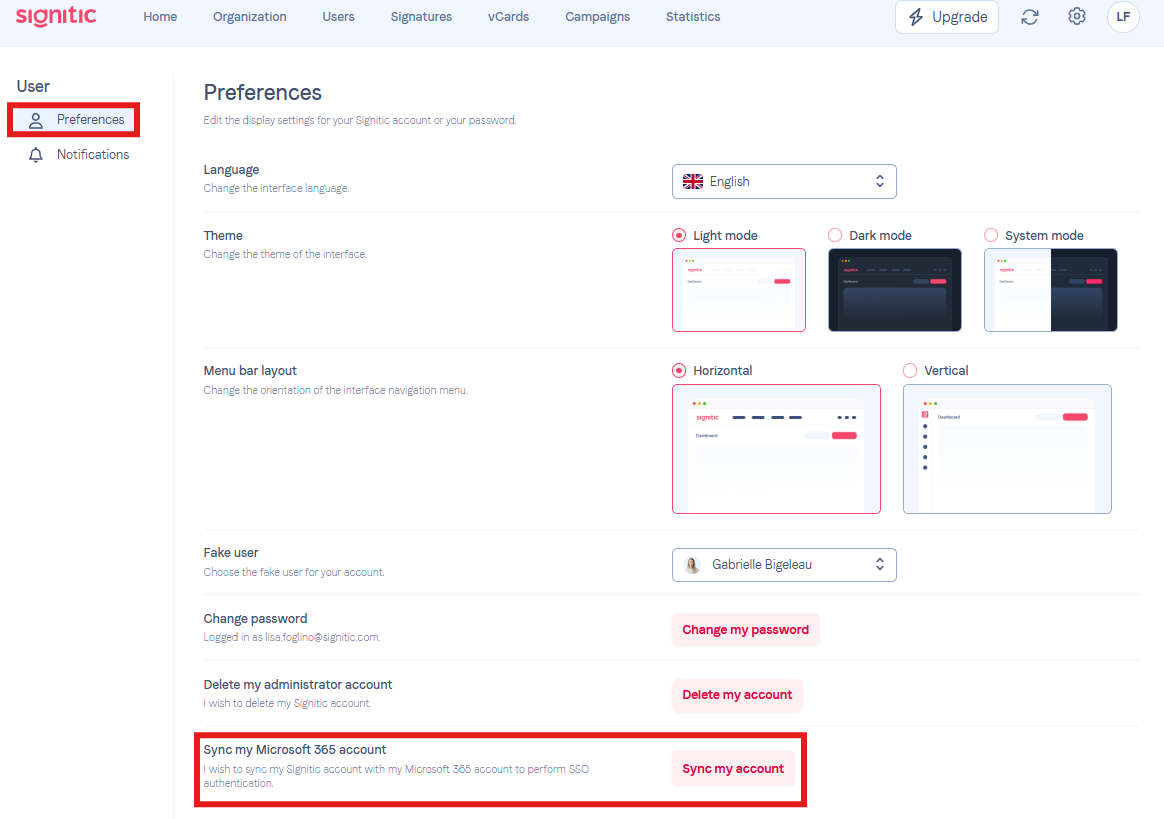
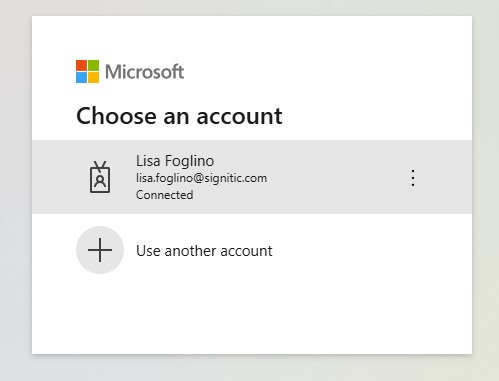
For any assistance, our support team is available and can be contacted by email at support@signitic.com or via the chat available at the bottom right of our help page.