Your signature has the ability to set up links that redirect to your social media profiles, websites, and much more.
 Go to the Organization tab
Go to the Organization tabBefore getting started, it is important to understand the data inheritance concerning your different groups. For this, you can refer to this article.
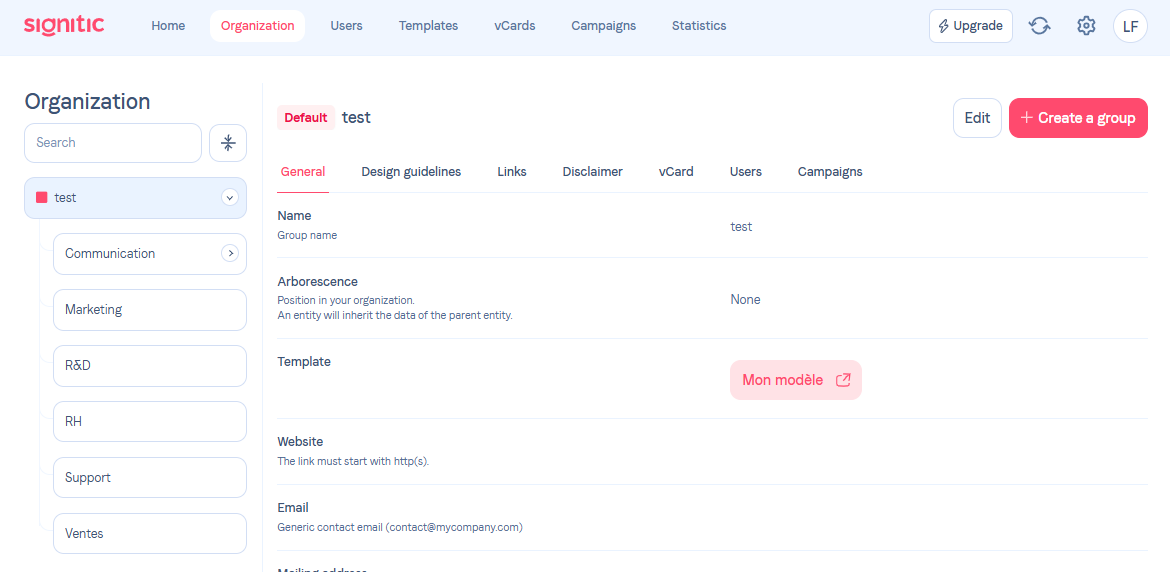
Once you have selected the group you want to modify, go to the "Links" sub-tab to add the link you want.
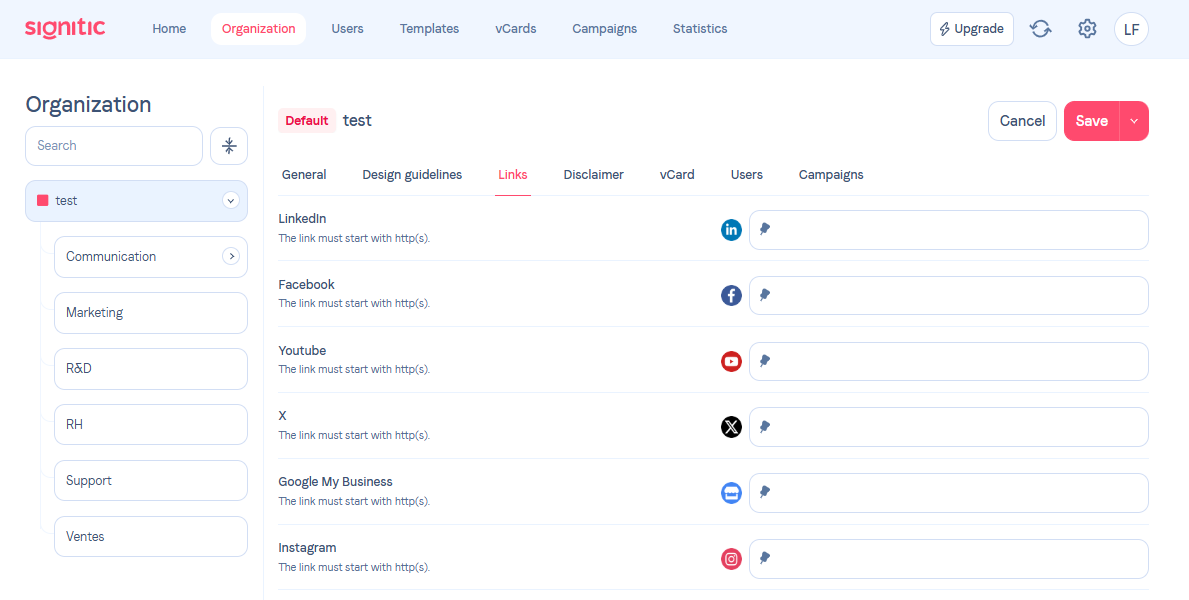
When adding your links, make sure to include the https format at the beginning of the link. (In green is the correct way, in red is what to avoid).
To add these links to your signature, you can follow this article.