The goal is therefore to replace the name of a shared mailbox with the name of the user.
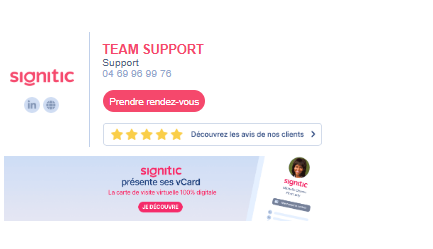
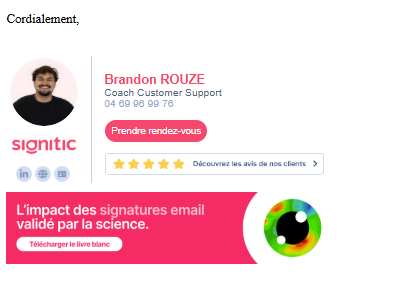
To do this, you will need to replace the attributes {{firstname}} and {{lastname}} with {{main.firstname}} or {{main.lastname}}. This will allow you to retrieve the user's name at the given moment. Example: Julien and José use your company's Support signature. In this case, if we add the attributes, the name will be replaced by Julien's when he uses it, or José's.
Feel free to contact support if needed!