In Signitic, filtering your users by group is a simple and effective method to segment your organization and to manage only the users within that group.
 What is a group in Signitic?
What is a group in Signitic?A group is a customized segmentation. It allows you to group your users according to different criteria: department, location, brand, status, or any other operational need.
For example:
Group “Marketing”
Group “Sales France”
Group “Management”
These groups may be used in various contexts: signature customization, campaign targeting, user management, etc.
 How to filter your users by group
How to filter your users by groupGo to the Organization menu of your Signitic interface.
Select the group of your choice.
Click on the Users sub-tab of your group.
You can then click on the arrow to access the filter for this group.
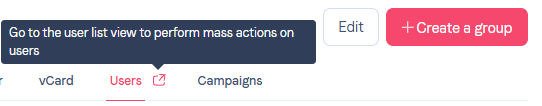
 Tip: You can combine this filter with other criteria (name, email, synchronization status, etc.) to further refine your search.
Tip: You can combine this filter with other criteria (name, email, synchronization status, etc.) to further refine your search. Possible uses after filtering
Possible uses after filteringOnce you have filtered your users by group, you can:
Deactivate users in bulk.
Make changes in bulk.
Bulk Actions
How can I edit my collaborators in bulk?