Outlook add-ins are a new feature offered by Microsoft since September 2021. Besides the many possibilities it provides, its major strength is the simultaneous and global deployment to users across all devices.
 Connecting the add-in
Connecting the add-in
Go to the Settings-Connectors tab in your Signitic account. Click on Add and then select the add-in.
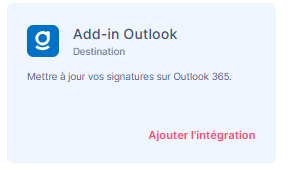
Once done, click on “Install“.
To deploy the Signitic add-in, you must be a Microsoft 365 administrator and have the role of Global Administrator.
Manage my add-in from Microsoft 365 Admin Center
 Choose the target
Choose the target
Only me
Entire organization
All users in your organization will have the Signitic add-in installed.Specific users/groups
This allows deployment to a specific part of your organization. This is recommended during the testing phase.
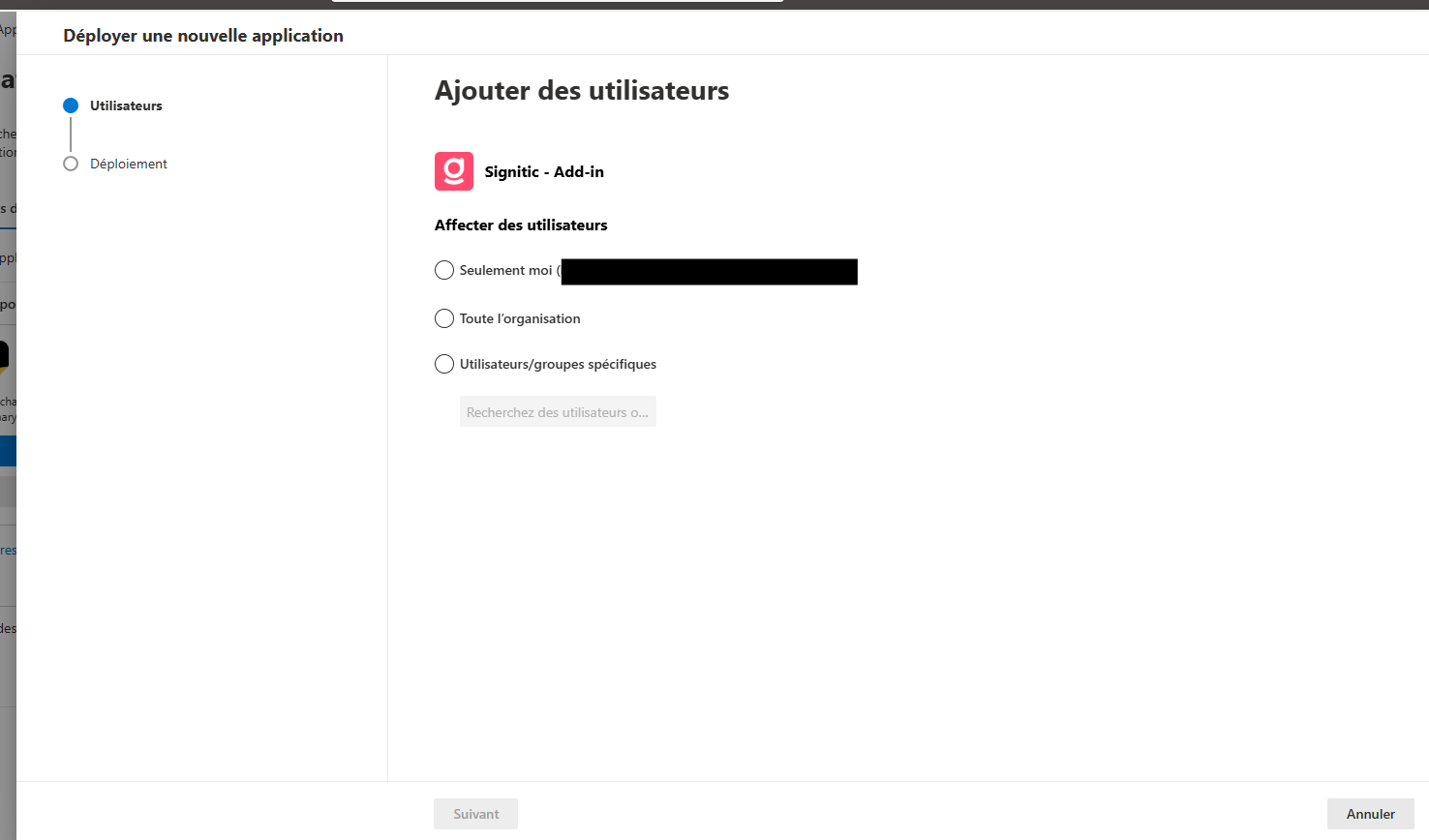
 Accept permissions
Accept permissions
It is necessary to accept the permissions for the add-in to work properly.
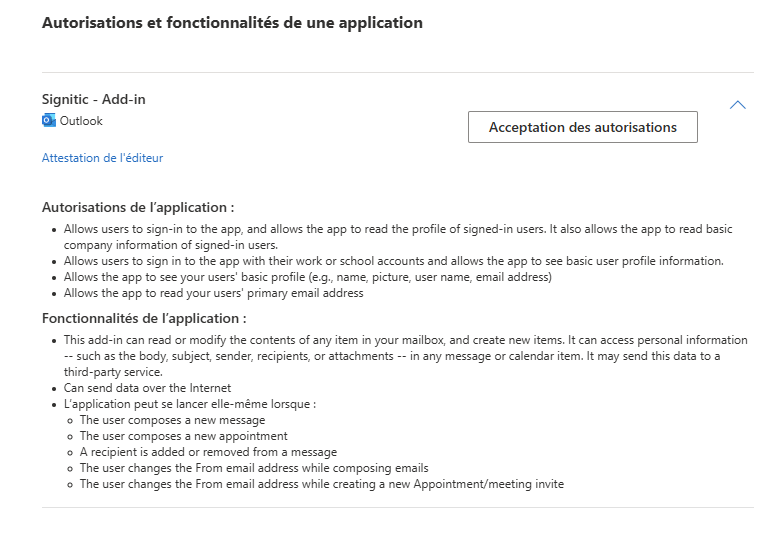
 Add-in activation
Add-in activation
 Deployment delay: before the add-in is visible on users' Outlook, it can take up to 72 hours.
Deployment delay: before the add-in is visible on users' Outlook, it can take up to 72 hours.Once this is done, and your signatures are ready, don't forget to activate the add-in on your Signitic platform.
