To encourage your clients to click on your signature, you have the option to add hyperlinks or CTAs.
In some cases, it is useful to do the same for your phone number or email for direct access from your client's device. This allows for faster responses and helps establish a connection with your users.
 Make my phone number clickable
Make my phone number clickableGo to your Template Editor, then choose the template you want to modify.

Go to your Template Editor, then choose the template you want to modify.
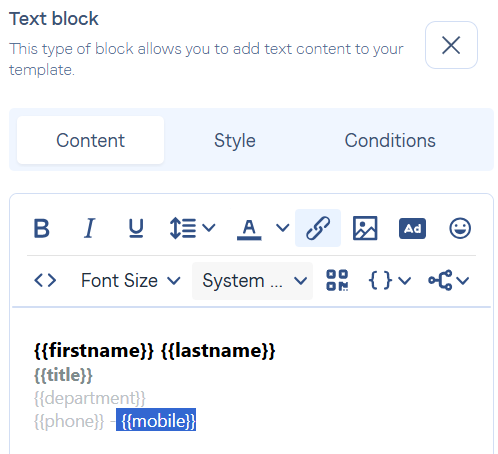
It is important to properly add "tel:{{mobile}}" in the link to indicate that it is a clickable field for a phone, which will then redirect to a VoIP application or initiate the call from your mobile.
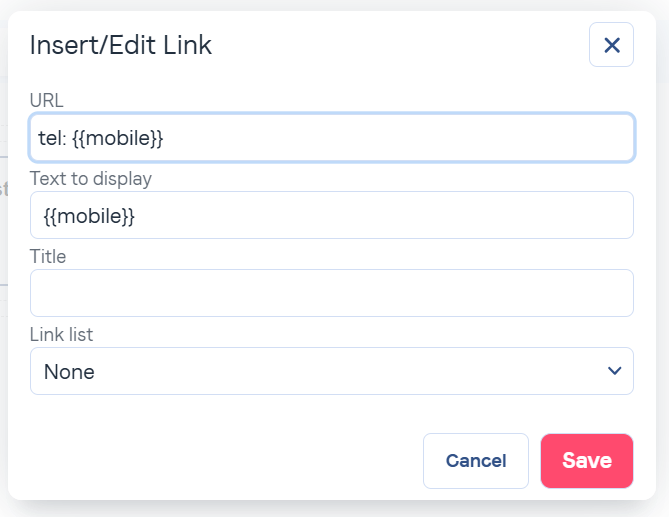
 Make your email address clickable
Make your email address clickableThe behavior is the same as for the {{mobile}} field with a few differences.
Go to your Template Editor, then select the template you want to modify.

Select the attribute {{email}} then click on the paperclip to insert the link for your attributes.
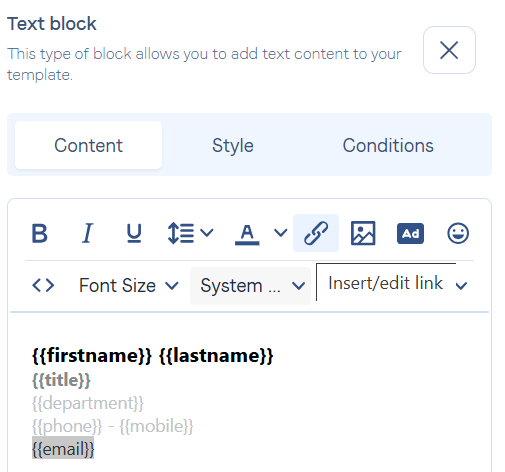
It is important to properly add "mailto:" in the link to indicate that it is a clickable field for the mail solution and thus open a new mail page.
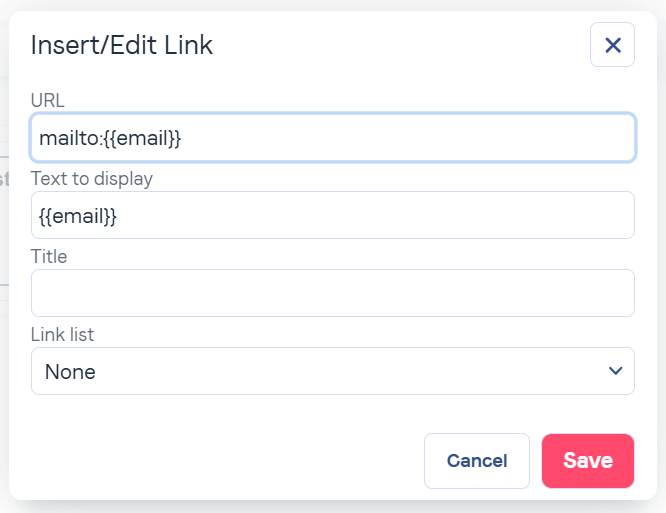
Here you go, your elements are now clickable. If you want to change the color of your links, go here to learn how to do it.
 Video tutorial
Video tutorial