To use Signitic, you will have to go through the step of adding your users. Indeed, the users contain most of the data needed to build the signature.
To add users, go to the users menu and click on Add users at the top left of your page: you have three options.
 From a connector
From a connector
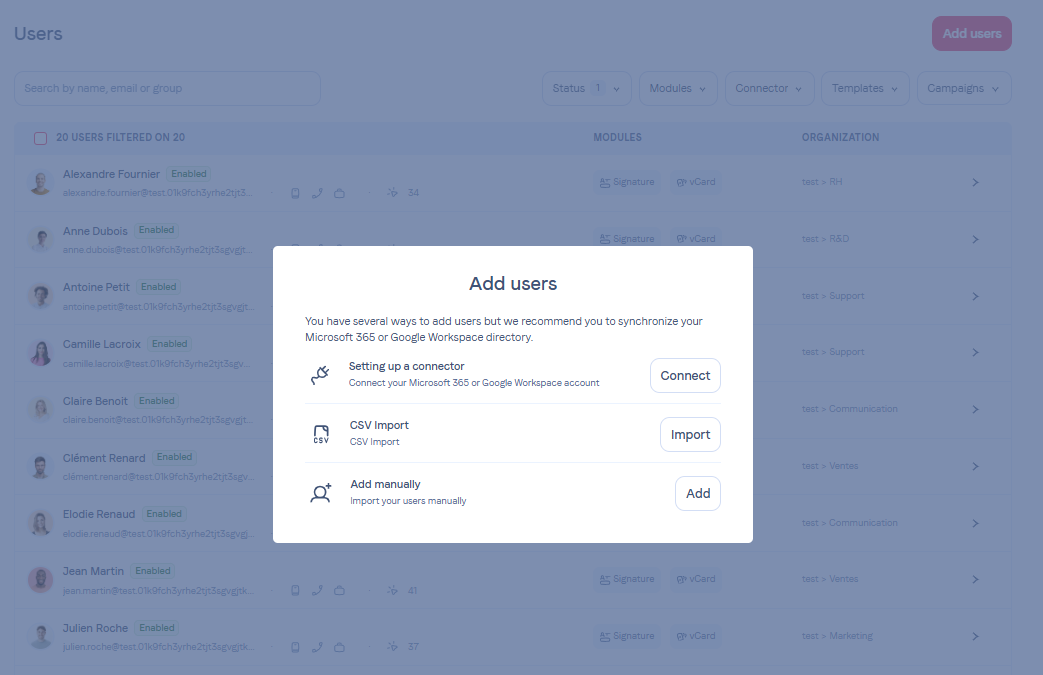
Import users by setting up a connector.
This option is the most recommended if you have an Office 365 or Google Workspace directory because it is completely automatic.
 From a CSV file
From a CSV file
Import your users from a CSV file: simply upload your file (CSV, XLSX, Google sheet).
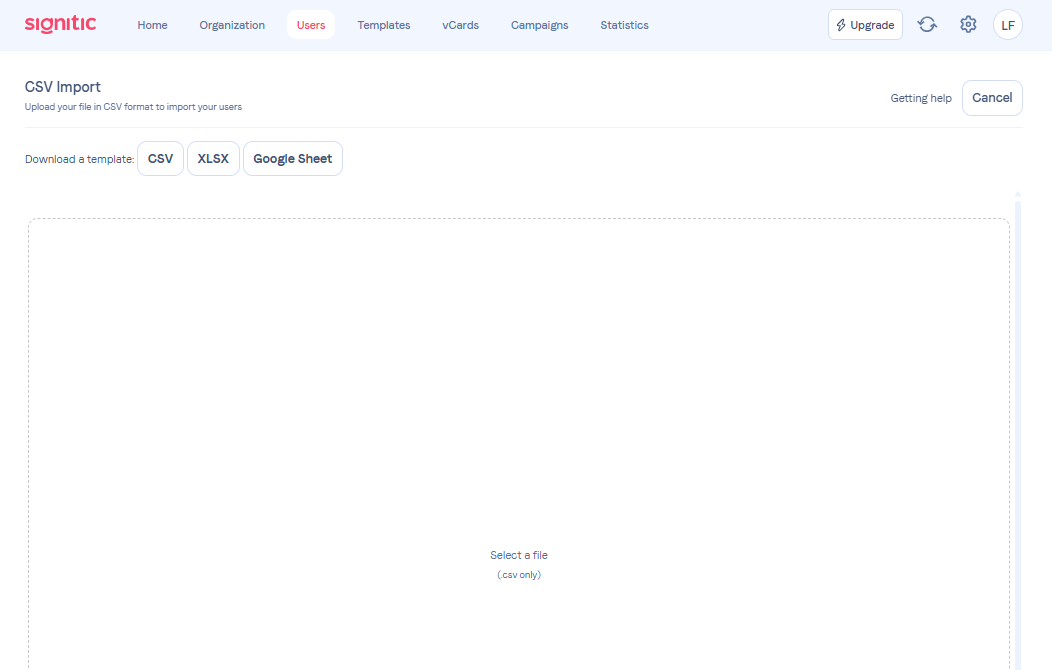
 Manually
Manually

Import your users manually.