Signitic offers a few solutions depending on which email client you use. The Add-in and the Agent are both good options for Microsoft Outlook users, but it's important to know that each option has its own prerequisites to follow to use them.
 What you need to use the add-in
What you need to use the add-inThe add-in is the most complete and automated solution of the two Microsoft options.
The Signitic add-in for Outlook Windows is available only for Outlook/OWA users with a subscription and a Microsoft 365 version.
 Minimum versions:
Minimum versions:
Current channel: v16.0.14026.20000 (or later)
Monthly channel: v16.0.14131.20000 (or later)
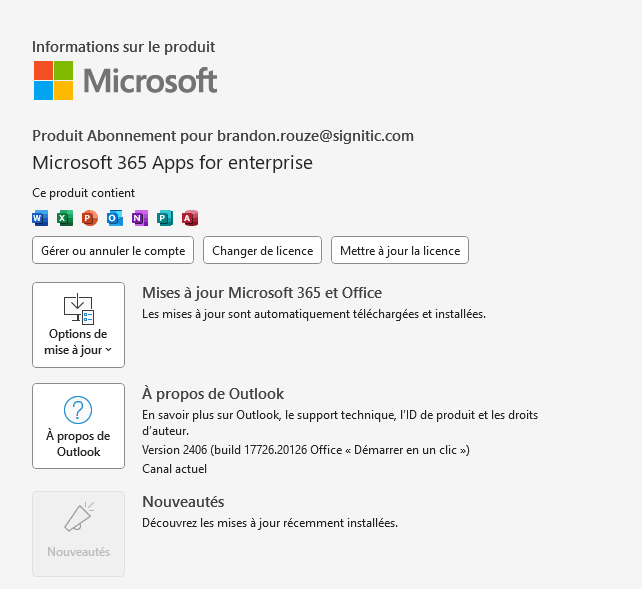
 What you need to use the agent
What you need to use the agentThe agent lets you push plain signatures to older versions of Outlook 2013 to 2021 and Apple Mail.
If you're using Apple Mail with the agent you can use this article to help with installation. We also offer a solution for older versions of Outlook on MAC
For using the Outlook Agent for Windows, you can use this article to set up the solution.